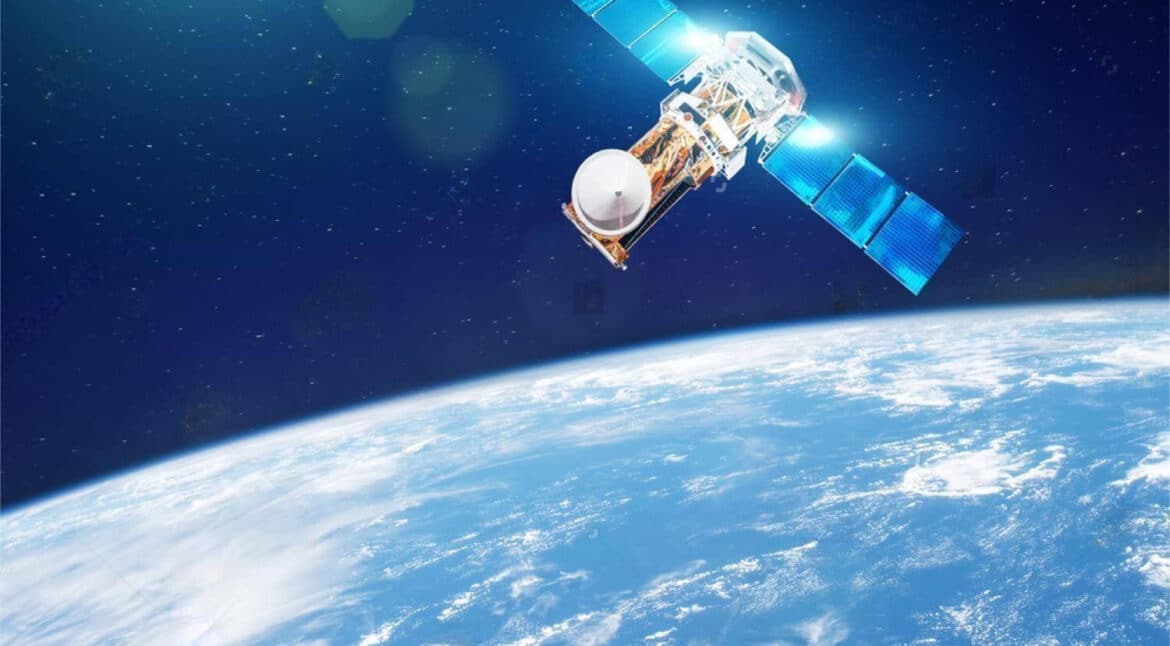In many multi-tenant buildings such as hotels, apartments, hospitals, and office buildings, you may come across a system called SMATV. It stands for “Satellite Master Antenna Television.” So, what exactly is an SMATV system, and how does it work? Let’s delve deeper into it in a way that’s easy to understand.
1. What is SMATV?
SMATV (Satellite Master Antenna Television) is an intelligent TV signal distribution system designed to provide multiple TV channels to multiple receiving points within a building from a central location. This means that regardless of where you are within the building, you can access the TV channels you want without the need for individual satellite receivers or antennas in each room.
2. How does it work?
The SMATV system consists of several key components that work together to distribute TV signals:
Headend:
This is the brain of the SMATV system, responsible for receiving, processing, and distributing all TV channels. The headend typically includes satellite receivers, frequency modulators, encoders, and signal distribution equipment.
Signal Distribution Network:
Once the signals are processed by the headend, they are distributed by satellite multiswitch to various receiving points within the building using cables, fiber optics, or other transmission media. Signal amplifiers may be used to ensure consistent signal strength.
Receivers (Set-top Boxes):
At each receiving point, set-top boxes are used to receive and decode the distributed TV signals, displaying them on TV screens. These set-top boxes also allow users to select and browse through desired channels.
3. Its Advantages
SMATV systems offer several advantages, making them an ideal choice for multi-tenant building environments:
Cost-effectiveness:
Using a central system saves costs compared to installing individual satellite receivers or antennas at each receiving point.
Aesthetics:
With only one central antenna or satellite receiver required, buildings are not cluttered with multiple antennas or receivers, maintaining a neat appearance.
Simplified Maintenance:
Maintenance and troubleshooting are easier with a central system compared to multiple independently installed receivers.
By understanding the working principles and advantages of SMATV systems, it’s clear that they offer a powerful and flexible solution for TV signal distribution. If you’re in an environment that requires TV signal distribution in multi-tenant buildings, SMATV systems are worth considering.