How to Install a Multiswitch for DirecTV?
Setting up a satellite multiswitch for DirecTV means linking multiple satellite feeds together. This lets signals get to multiple receivers.
It’s handy when more than one dish is used, or various receivers are in different rooms.
Here’s a basic step-by-step for installing a DirecTV multiswitch:
Remember: Before you start, check that you have everything you need in terms of tools and gear. Also, it’s a good idea to look at DirecTV’s official guides or contact their customer support if your equipment has specific instructions.
Materials and Tools Needed:
DirecTV multiswitch
Satellite dish(es)
Coaxial cables
F-connector compression tool
Satellite signal meter (optional but helpful)
Wrench or pliers
Screwdriver
Drill and drill bits
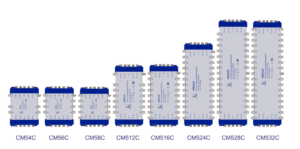
How to Install:
1. Pick the Right Spot:
Select a midpoint for the multiswitch. Usually, it’s near the entry point for the satellite cables in your home.
2. Set Up Satellite Dishes:
Follow DirecTV’s guidelines to install the dishes. Point them correctly towards your program’s satellite(s).
3. Lay Coaxial Cables:
Put coaxial cables between each satellite dish and the multiswitch spot. Ensure the connectors you use outside are safe against weather and well-sealed against any water getting in.
4. Plug in Coaxial Cables:
Join each coaxial cable from the dishes to the multiswitch’s right input points. These points usually have labels like 101°, 99°, 103°.
5. Set Up Receivers:
Run the coaxial cables from the multiswitch output areas to every DirecTV receiver spot. Connect each cable to the port on the receiver marked “Satellite In” or “Sat In.”
6. Be Safe:
Ensure you ground the satellite dishes and the multiswitch to protect them against electrical bumps. Check your local electrical rules to get this just right.
7. Handling the Power Supply:
If your multiswitch requires power, plug it in. Follow the guide provided by the maker.
8. Testing Signal Power:
With a satellite signal meter, examine the signal at each receiver spot. Tweak the dish if you need to.
9. Fix Cables Securely:
Tidy up your cables with clips or ties. A neat layout prevents accidents and static.
10. Checking the System:
Switch on your DirecTV boxes. Make sure each TV gets a signal and all your channels show up.
Always adhere to safety norms and follow DirecTV’s specific directions and the satellite multiswitch maker’s guide. Feel free to seek expert help if any step puzzles you.





